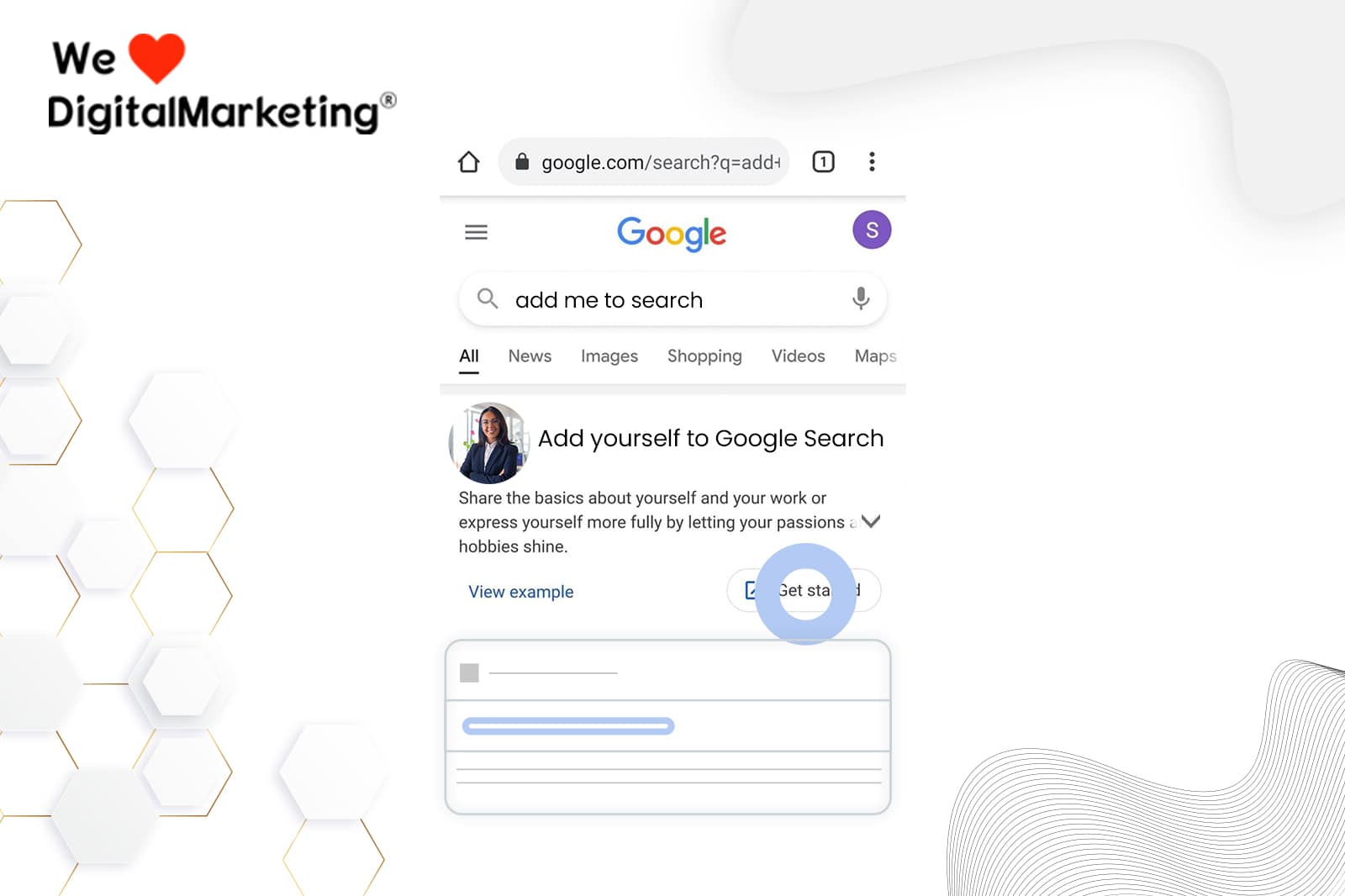How is Google Search Card Beneficial?
Google is a global forum and easily accessible by all. People might find it difficult to navigate through various social media like Facebook, Twitter, LinkedIn, etc but Google is like a broad highway of knowledge discovery.The purpose of Google’s this initiative was focused on helping entrepreneurs, small businesses, and influencers to prosper in their domain.Following are some perks of leveraging ‘add me to search’ —
- Having a robust digital presence. It is kind of a universal information palate. You put all the relevant information about yourself and your job profile and make it available to all with just one click.
- Enhance search engine visibility and ranking.
- Increase your brand awareness.
- Create self-uniqueness at a large forum.
- Helps you connect with diversified clientele.
What is a Google People Card?
As mentioned earlier it is more like a digital business card but with widespread information. Don’t feel complicated! Think of what a business card generally holds in. Name, designation, and contact details. Right? Google People Card is also that simple chip of information.You can put information like name, occupation, location, image, business descriptions, social IDs, contact details, etc., all to appear in one go. Unlike a normal B-card, here you can talk about your dealings interestingly and descriptively. But, what is most crucial is to provide only authentic data about yourself or your brand. The more your data is relevant to your work the better Google will assist you with getting conversing traffic/audience. This will also help the searchers to identify and differentiate you from others. If you wish to give it a try on your own, here’s our guide for the process—How can You Add Yourself to Google Search?
Do you have a Google Account and a smartphone? That is the first criterion. So get one if you don’t have one because this feature only works on mobile browsers. The rest is very easy. Now let's get started with the further procedure—Step 1
Go to the Google search bar and type ‘Add Me To Search. Make sure you are signed in to your Google Account. Click on the ‘Get Started’ tab to begin with.Step 2
Google will then ask for your phone number. If you have multiple numbers, provide the one that is either active on the mobile you are using or is associated with your business only. To verify your authenticity enter the OTP provided by Google.Step 3
Next, fill in the form with all your pieces of information. Here you can add your location, business name, a detail of your work, a brief description about yourself, image, qualification, also social media profiles.Step 4
Final step, review all your inputs and get a sample of your Google People Card by hitting the review button. If all feels good, save the details and view your Search Card / Virtual Business Card on Google.Do note the purview of your Google People Card is within India, Kenya, South Africa, and Nigeria. This means people from these countries can only view your Google Search Profile.Editing or Removing People Card
At some point in your journey if you wish to remove your profile or edit it with any new information, here’s what can do—- Open the search tab and log in to your card.
- Click the edit button.
- Modify the contents you need to change and save. To delete your Google People Card, Click the ‘Remove’ tab and your profile will be removed from Google permanently.
Expert Advice from We Love Digital Marketing
Our SEO and GMB experts say ‘Add Me to Search’ is a resilient tool to build a digital presence for business expansion. They have emphasized on some basic guidelines to make the most of the Google People Card.- Provide information to suggestive fields.
- Keep your profile up-to-date. Google might decrease your card visibility if it stays long out of activity.
- Do not use advertising jargon while building the card.
- Keep the language simple and do not compare to any other competitor. This will help Google to index you with the right algorithms.
- Avoid using copyrighted content. For example quotes of others.
FAQs
How can I know who Googled my name?
You cannot specifically know who googled your name. But you will definitely know if something new is published on your name, using Google Alerts.Why can’t I find my Google People Card?
You can only find the Google search card using a mobile browser.Can I create an ‘Add Me To Search’ profile in any language?
In India, you can only use English and Hindi language to your Google People Card.